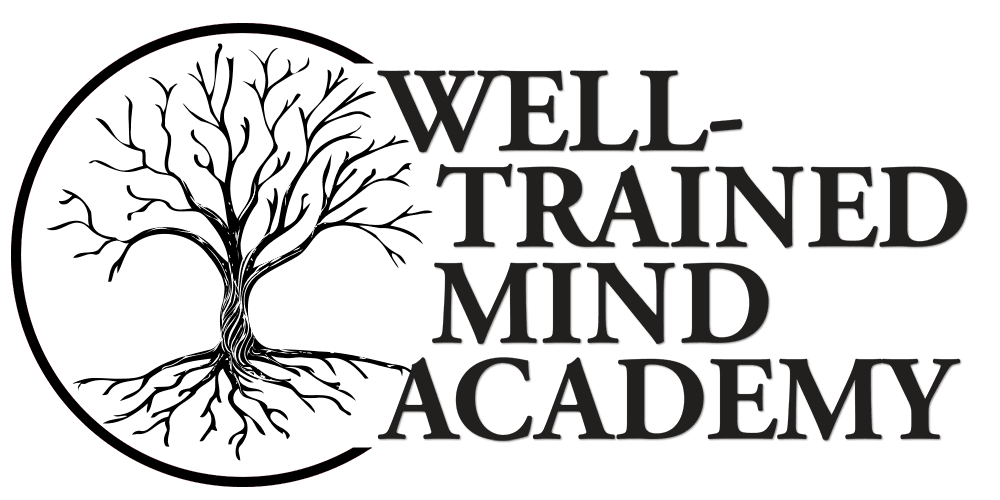Internet Safety Guidelines
The Well-Trained Mind Academy is an online learning environment. While we make every effort to ensure a smooth and enriching experience, you should be an active participant in maintaining your own personal safety on the Internet.
Here are some rules to observe:
- Never share your username and password, except with your parents. Passwords are your “keys” to get into your online learning environment (or email and other accounts) where you contribute to our online community. Everyone who participates has their own set of “keys.” Everything done with your username and password can be tracked and recorded. Protect your password!
- Make sure you use a “strong” password that includes a combination of letters, numbers, and wildcards ($#@). Never use your birthday, your name, your pet's name, or other personal information which can be easily guessed!
- Change your password once every three months.
- Never give out your birthday, your age, location, gender, social security number, or the names and/or personal information of your family members (including what your parents or guardians do) online. It violates your privacy and puts your family members in danger. Protecting your personal information matters because strangers can use your personal information to seriously hurt you, or your family.
- If someone asks you to give them any of the information above, leave the chat immediately, or if it is an email, do not respond. If this happens on a WTMA discussion board or in an email from a fellow student, email your teacher immediately. Otherwise, alert your parents!
- Always keep your software (such as your browser) and your operating system “up to date.” Often these updates patch key security holes and potential problems.
- Make sure your parents check the security settings on your browser to make sure you are safe. Never attempt to disable these settings without your parents’ permission.
- Never click on unfamiliar links, even if they come from people you know. Your friends’ accounts can be hacked, and they might not be the ones sending you links.
- Never navigate to unfamiliar websites that you are encouraged to visit by pop-ups.
- Never post or send pictures of yourself to people you do not know, or only know through an alias. Also avoid posting pictures of yourself on social media sites.
- Never click on advertisements and pop-ups that say “you are a winner” or “win a free iphone” or “take a survey.” These things usually install “cookies” on your computer. Cookies can track your movement and send your data to companies without your permission.
- Avoid “click-bait,” such as picture galleries, rankings, and other things loaded with advertisements. These are designed to get you to visit sites where your personal information can be collected.
- Avoid chat boxes that pop up on websites that you are not familiar with, and unfamiliar chat boards.
- Remember: the Internet Records EVERYTHING! Your digital record will likely follow you throughout your life. Some day, when you are applying to college or for a job, that history will be available for all to see. So don’t post pictures or comments on Facebook, Twitter, Instagram, or ANY other site that you don’t want to exist in cyberspace FOREVER.
- Avoid services (like applications and chats) that promise “anonymity,” allow you to hide your identity, or immediately destroy whatever you post or send to another person (like Snapchat). These services are not safe and often retain some record of your messages, pictures, and chat history.
- Only use a phone or a tablet when you are sitting. Don’t “walk and text,” and do not use your phone, tablet, or computer when others are trying to interact with you!
- Limit your time on the Internet. Do not browse aimlessly, especially if you are supposed to be doing something else. The world is a beautiful and exciting place. Explore away from your screen!